The ART of IOT
- Category: IOT
- 400 points
- Solved by JCTF Team
Description
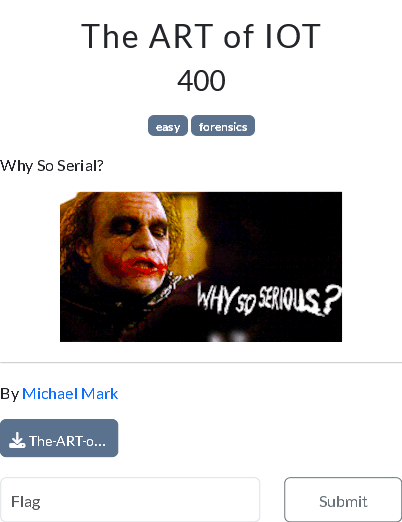
Solution
😀 Introduction
We’ve been given a single file: The-ART-of-IOT.atkdl.
The acronym “ART” and the description—**Why So Serial?**—nudges us toward serial communication.
But let's not jump to conclusions...yet.
🔍 Inspecting the File
FIrst, let’s check the file header:
$ xxd The-ART-of-IOT.atkdl | head -1
00000000: 504b 0304 1400 0008 0800 8e9a b85a bf48 PK...........Z.HThe PK header (0x50 0x4B) reveals that this is a ZIP archive "in disguise".
Unpack the archive:
$ unzip The-ART-of-IOT.atkdl -d The-ART-of-IOTDirectory structure:
The-ART-of-IOT
├── 0
│ └── channel.ini
├── 1
│ ├── 0-0.bin
│ ├── 0-1.bin
│ └── channel.ini
├── 2 … 15 each with channel.ini
├── channel.ini
├── set.ini
└── vernier.ini- Only
1/contains data (0-0.bin,0-1.bin); the rest are configuration files.
🧐 Identifying the Format
Examining channel.ini at the root:
SessionName=DL16 Plus
SamplingFrequency=20000 ; samples per second
SamplingDepth=40000000 ; max samples
TriggerSamplingDepth=400000And set.ini:
favoritesList=["SPI", null, "UART"]- DL16 Plus matches an Alientek logic analyzer.
- The
.atkdlextension is its native dump format. - “Why So Serial?” +
(U)ART→ we’re decoding UART traffic.
🤓 UART Refresher
UART (Universal Asynchronous Receiver/Transmitter) is a simple serial protocol:
- Data lines idle HIGH (logic 1); a START bit pulls the line LOW (0).
- Data frame (commonly 8‑bit, LSB first): D0 … D7.
- Optional parity bit for error checking.
- STOP bit(s) return the line to HIGH.
| 1 | 0 | D0 | D1 | … | D7 | Parity? | 1 |
Idle Start Stop - Baud rate (e.g., 115200) = bit‑times per second.
- Logic analyzer sampling rate should be ≥ 8× the baud to cleanly reconstruct bits.
We could spend (a lot of) time to decode the dump. But since the software for this Alientek DL16 Plus logic analyzer is available, why bother?
🛠️ Decoding with the Logic Analyzer Software
- Launch DL16 Plus software (or compatible).
- Open
The-ART-of-IOT.atkdldirectly—the software auto‑loads channel configs and sampling settings. - Select the channel containing data.
- Enable UART decode (e.g., 115200 baud, 8‑N‑1).
- Filter or discard idle/noisy segments.
Here’s the decoded output in the UI:
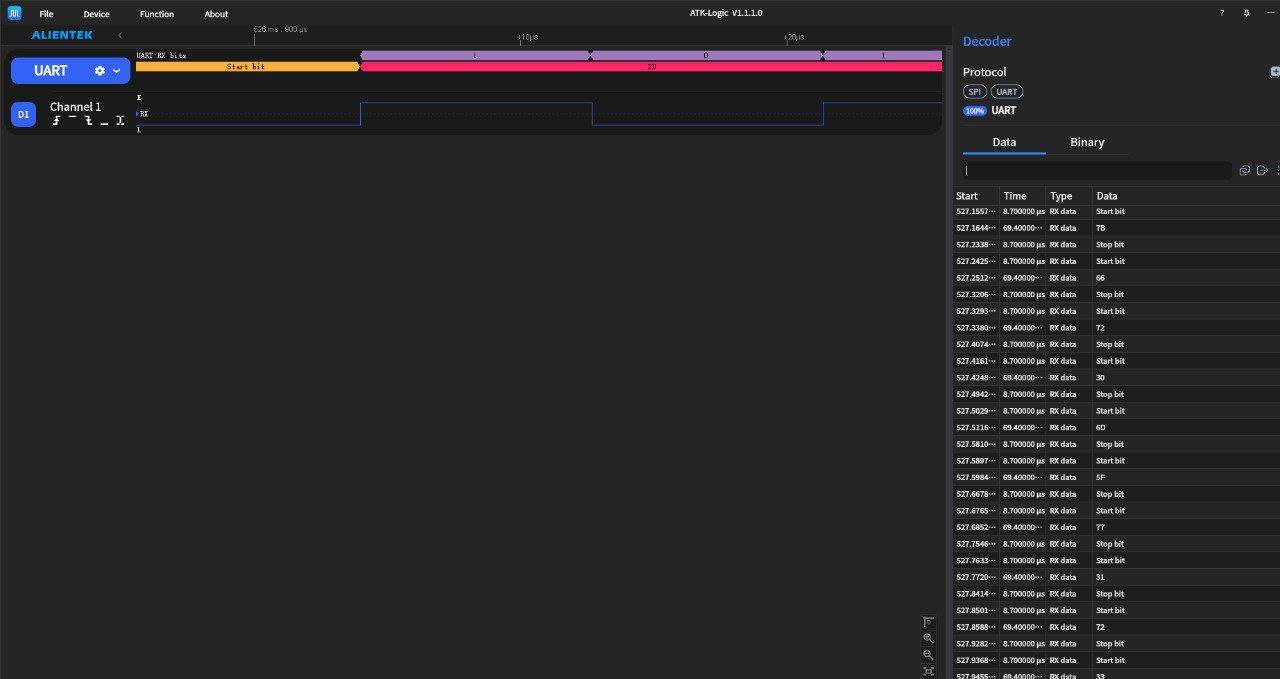
Figure: UART decoding in ATK DL16 Plus.
🏁 Extracting the Flag
The decoded byte sequence:
41 70 70 53 65 63 2D 49 4C 7B 66 72 30 6D 5F 77
31 72 33 5F 74 6F 5F 66 6C 61 67 7D 0D 0AConverting to ASCII give us the flag:
AppSec-IL{fr0m_w1r3_to_flag} 🎉
🎓 Key Takeaways
- Title/Description cleverly points to serial/UART.
- File header reveals a ZIP archive.
- Extension hint at Alientek DL16 Plus
.atkdlformat. - Config files (
.ini) reveal sampling rates and protocols. - UART basics: framing, parity, stop bits, and sampling considerations.
- Sometimes the simplest path is using the vendor’s own decoding tool.