Secret Service
- Category: Cryptography
- 1500 Points
- Solved by the JCTF Team
Description
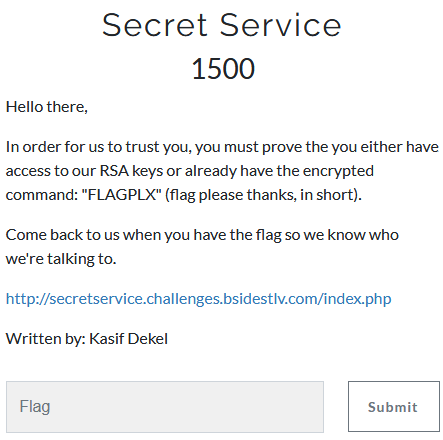
Solution
We enter the website and see two APIs:
- Execute an encrypted command and view the result
- "Create Demo Commands" - view the encrypted value for a list of several example commands
The demo commands included the following options:
- Number 2
- Number 3
- Number 4
- Number 5
- Number 6
- Number 7
- Number 8
- Number 9
- cat hi.txt
- cat bye.txt
- CANIHAZSOME?
Selecting a demo command returned the encrypted version of it, encoded in Base 64:
root@kali:/media/sf_CTFs/bsidestlv/Secret_Service# curl "http://secretservice.challenges.bsidestlv.com/index.php?action=demo&value=2" && echo ""
NDQ5NTAyMTI4NDQ0NTY2OTAyMjQ4NDA5NjczNjQ5MjY5ODAzNjEyOTkxMTU0NzQ3NDE5NzYxMzI0MjcyOTE1MDM3NjQ1NTUxMTAwNTc=
root@kali:/media/sf_CTFs/bsidestlv/Secret_Service# curl "http://secretservice.challenges.bsidestlv.com/index.php?action=demo&value=cat%20hi.txt" && echo ""
MTc3MzA0MDM4NDk0OTExNzQyODYyOTM3ODIxMDk5MTAwNDU2NjgyNTAxMDY2NjYyODcxNjQzMjQ5MTkxNDI3MDg2MDY3MTQwMjk1ODM=We could later send this to the "execute" API, and see the return value:
root@kali:/media/sf_CTFs/bsidestlv/Secret_Service# curl "http://secretservice.challenges.bsidestlv.com/index.php?action=execute&value=NDQ5NTAyMTI4NDQ0NTY2OTAyMjQ4NDA5NjczNjQ5MjY5ODAzNjEyOTkxMTU0NzQ3NDE5NzYxMzI0MjcyOTE1MDM3NjQ1NTUxMTAwNTc=" && echo ""
2
root@kali:/media/sf_CTFs/bsidestlv/Secret_Service# curl "http://secretservice.challenges.bsidestlv.com/index.php?action=execute&value=MTc3MzA0MDM4NDk0OTExNzQyODYyOTM3ODIxMDk5MTAwNDU2NjgyNTAxMDY2NjYyODcxNjQzMjQ5MTkxNDI3MDg2MDY3MTQwMjk1ODM=" && echo ""
cat hi.txtWe need to send the "FLAGPLX" command. Obviously, using the "demo" API in order to receive the encrypted version of this command didn't work.
Let's take a deeper look at the results we've received from the demo API.
root@kali:/media/sf_CTFs/bsidestlv/Secret_Service# curl -s "http://secretservice.challenges.bsidestlv.com/index.php?action=demo&value=2" | base64 -d
44950212844456690224840967364926980361299115474741976132427291503764555110057We get a long number. If we assume that RSA is being used behind the scenes, then it's not too farfetched to assume that this is "c", the result of m^e (mod n).
What happen if we multiply the encrypted version of 2 with itself, and send that as a command?
root@kali:/media/sf_CTFs/bsidestlv/Secret_Service# ptpython
>>> import requests
>>> import base64
>>> URI = "http://secretservice.challenges.bsidestlv.com/index.php"
>>> def get_representation(n):
... r = requests.get("{}?action=demo&value={}".format(URI, n))
... return int(base64.b64decode(r.text))
...
... def run_command(cmd):
... r = requests.get("{}?action=execute&value={}".format(URI, base64.b64encode(str(cmd).rstrip("L"))))
... return r.text
>>>
>>> get_representation(2)
44950212844456690224840967364926980361299115474741976132427291503764555110057L
>>> run_command(get_representation(2))
u'2'
>>> run_command(get_representation(2) * get_representation(2))
u'4'We got 4 as a response!
From the fact that we were able to modify the command to a predictable outcome by multiplying two ciphertexts, it looks like textbook-RSA is being used behind the scenes, which is known to be malleable):
In the RSA cryptosystem, a plaintext m is encrypted as
E(m) = m^e (mod n)where(e, n)is the public key. Given such a ciphertext, an adversary can construct an encryption ofmtfor anyt, asE(m)* t^e (mod n) = (mt)^e (mod n) = E(mt). For this reason, RSA is commonly used together with padding methods such as OAEP or PKCS1.
What happens if we raise 2 to the power of 6?
>>> run_command(get_representation(2) ** 6)
u'@'We got @, which is the ASCII value of 2^6. So what is happening here is that our input is eventually interpreted as ASCII and then executed.
Since we want to execute FLAGPLX, we first need to translate it to an integer value, which is simply representing each character according to its ASCII value and reading the result as a number. We can use xxd for this:
root@kali:/media/sf_CTFs/bsidestlv/Secret_Service# echo -n FLAGPLX | xxd -p
464c4147504c58
root@kali:/media/sf_CTFs/bsidestlv/Secret_Service# echo $((16#464c4147504c58))
19787091622775896BTW, It works the other way too:
root@kali:/media/sf_CTFs/bsidestlv/Secret_Service# printf "%x" 19787091622775896 | xxd -p -r
FLAGPLXNow, how do we get to this value by only using multiplication? Simple, using factorization and the Fundamental theorem of arithmetic:
Every integer greater than 1 either is a prime number itself or can be represented as the product of prime numbers
19787091622775896 can be represented as 2 2 2 83 179 * 166479535091. We use the demo API (which conveniently returned a result for any prime number) to get the representation of these building blocks, multiply them, and send the result as our command.
The following script does this:
from Crypto.Util.number import bytes_to_long
import base64
import requests
URI = "http://secretservice.challenges.bsidestlv.com/index.php"
def get_prime_factors(n):
r = requests.get("http://factordb.com/api?query={}".format(n))
j = r.json()
assert(int(j["id"]) == n)
assert(j["status"] == "FF")
return j["factors"]
def get_representation(n):
r = requests.get("{}?action=demo&value={}".format(URI, n))
return int(base64.b64decode(r.text))
def run_command(cmd):
r = requests.get("{}?action=execute&value={}".format(URI, base64.b64encode(str(cmd).rstrip("L"))))
return r.text
plaintext = bytes_to_long("FLAGPLX")
print "Plaintext representation: {}".format(plaintext)
factors = get_prime_factors(plaintext)
print "Factors: {}".format(factors)
cmd = 1
for x, times in factors:
cmd *= get_representation(x)**times
print run_command(cmd)The result:
root@kali:/media/sf_CTFs/bsidestlv/Secret_Service# python solve.py
Plaintext representation: 19787091622775896
Factors: [[u'2', 3], [u'83', 1], [u'179', 1], [u'166479535091', 1]]
congrats! :) your flag is BsidesTLV{iloveyou!nohomo(morphic)}